

- Ios 9.1 zip file download for free#
- Ios 9.1 zip file download install#
- Ios 9.1 zip file download upgrade#
- Ios 9.1 zip file download Activator#
- Ios 9.1 zip file download software#
Step 2: Before starting the upgrade backup your iPhone on iCloud and preferably on your computer too. Step 1: Connect the iPhone to your computer with the USB lightning cable and open iTunes. You need at least 4 GB of free space on your computer in order to accommodate and remain with enough space for the installation process.
Ios 9.1 zip file download install#
Just a little trick when install the firmware via iTunes.īefore installation, you should note that updating to an non-public beta version comes with its share of risks and we can’t be held responsible for any firmware problems occurring during or after the installation process. In short, back up all your data before start.Īnother thing: Do mind that download files can be up to 2GB large. The method also very simple as the previous beta installation.
Ios 9.1 zip file download for free#
So, if you’re the adventurous type of Apple fan and wish to check out all the new emojis packed in this upcoming iOS version, while without a developer account, then here is a simple tutorial guides you how to install iOS 9.1 beta for free without a Apple’s developer account. This test release is aimed for app developers, but every regular iPhone user can download an install iOS 9.1 on their device for free. now you can add the new apple ID and password on your own.Less than a week ago, Apple released iOS 9.0 to public, meanwhile the Cupertinos already provided the first beta of the next version, which is labeled iOS 9.1. Step 7: Congratulations, Doulci Bypass iOS 9.1 iCloud Activation Lock successfully.

Step 6: Wait a moment, device will be reboot and now Doulci tool asking you to confirm your IMEI number type again. Step 5: Type device IMEI number correctly and then click activation Start.

Step 4: Connect iPhone, iPad or iPod touch running on iOS 9.1 to your computer and wait until the device detected.
Ios 9.1 zip file download Activator#
Step 3: Launch your downloaded DoulCi activator v2.3 for iOS 9 NOTE: If you are unable to activate your device with 107.170.72.61 then replace with 74.207.232.143 or others
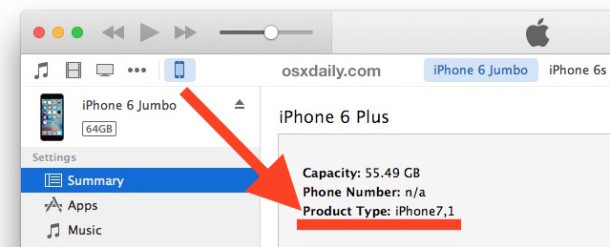
Ios 9.1 zip file download software#
Some anti-virus software will prompt Doulci contain Trojans, this may be false alarm, you can check its safety with Step 1: Download Doulci Activator v3.1 for Windows:


 0 kommentar(er)
0 kommentar(er)
